Microsoft Teams is available in a free version worldwide in 40 languages. This
offer was designed for small businesses and groups of coworkers that don’t have
commercial Office 365 subscriptions. Now with this great introductory
experience, any group can use Teams as their hub for teamwork and discover the
value of Office 365 as they grow and scale.
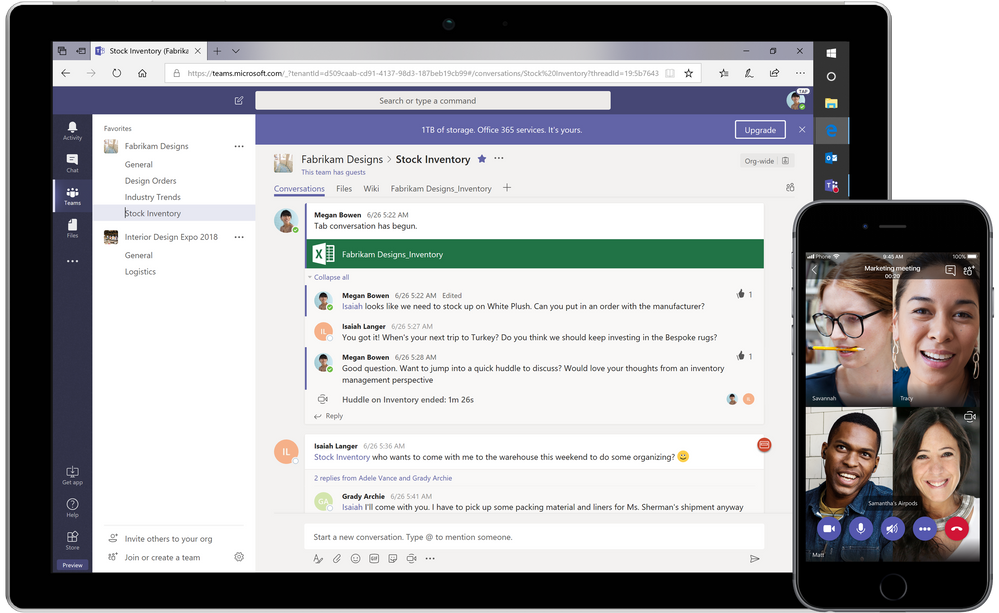
The
free version includes the following for up to 300 people:
- Unlimited chat messages and
search.
- Built-in audio and video
calling for individuals, groups, and full team meetups.
- 10 GB of team file storage plus
additional 2 GB per person for personal storage.
- Integrated, real-time content
creation with Office Online apps, including built-in Word, Excel,
PowerPoint, and OneNote.
- Unlimited app
integrations with 140+ business apps to choose from—including Adobe,
Evernote, and Trello.
- Ability to
communicate and collaborate with anyone inside or outside your
organization, backed by Microsoft’s secure, global infrastructure.
Here's hands-on guidance for how to create and manage your Teams free org—and how to upgrade if you need to.
Get started
Support and privacy
Manage your org
Upgrade
Featured training
This post is so informative and makes a piece of very nice information on the topic in my mind. It is the first time I visit your blog, but I was extremely impressed. Keep posting as I am gonna come to read it every day.
ReplyDeletemicrosoft certification exams India
Thank you
ReplyDelete